💻 Explain Video Link : (Youtube Link)
Delivery Method:
🛍️ Kindly place your order, and within 24 working hours, we'll send it to your inbox!
📧 Your activation details will be delivered promptly, ensuring you get started with our product hassle-free.
If the Product is Defective/Not Working/Error:
🛑 Facing issues? Worry not! If the product is defective, not working, or encountering errors, expect a swift resolution.
🚀 Our dedicated support staff is ready to connect with you promptly.
🤝 Reach out to us at support@ubkeys.com, and we'll have you covered every step of the way!
---------------------------------------------------------------------------------------------------------
What is Doodly Software?
In simple words, Doodly is software that lets you make animated explainer videos. Its drag and drop interface is really simple and easy to use.
Doodly has a library of pre-made people, objects, and music that you can use to make awesome explainer videos. All you need to do is select an image, then drag and drop it onto the canvas. You can also create your own images and upload them. Further, you will have a library full of royalty-free songs that you can use in your videos.
One of the main reasons for the popularity of the Doodly software is its unique features. Let’s have a look at some of them.
Varieties of canvas
With Doodly you can create videos not only on the whiteboard but also on a chalkboard, green board, glass board, or even create green screen animation.
Further, Doodly also provides the option for a custom board. On this board, you can customize the background color and also decide if the drawing hand should be holding a marker or chalk.
The Doodle Library
With Doodly you can choose from thousands of custom images available in its library.
Doodly doesn’t use stock photos and images. All the images available in its library have been drawn by a team of professional graphic artists.
Doodly provides you with 200 total characters and 20 different poses each. In addition to that, you get 20 different background scenes and a wide variety of props and assets that cover almost every topic and niche. Further, if you don’t like the images in Doodly’s library, you can upload your own images and Doodly will draw over them.
Large selection of hand styles
Doodly software allows you to choose from a wide range of hand styles. There are over 15 real hand styles and also 13 cartoon hand styles. You can also change the hand style to be right-handed or left-handed.
Custom Draw Paths
You can create custom draw paths to any image you upload on the Doodly software. Basically what this means is that Doodly shall draw the image in the exact sequence that you want. This gives a more natural effect to the image.
Options to record voice over
With Doodly you can easily add narration to your videos by recording a voice-over directly inside doodly. A preview of the whiteboard animation is played while recording the audio so you can get the correct timing.
Video Editing
You can easily edit your videos with Doodly. If you reorder the media and adjust the duration of every scene, you can easily edit your videos. The hand that draws the videos can be edited and also the video’s style.
You can view all the elements you added to your videos and also the time you added them through a media list. By reordering this media list and adjusting the duration of every scene you can easily edit your videos.
Video saving exporting
You can export your finished whiteboard animations by selecting from a number of file types and resolutions.
Doodly provides options for saving videos like MP4, MKV, OGG, and WebM file types. It further allows you to set the resolution from 360p to full 1080p high definition. Doodly is also capable of supporting 24, 25, 30, 48, 50, and 60 frames per second.
⚠️NOTE: The product may be out of stock, or the price might have changed.
⚠️Please contact customer support to confirm the price and stock availability.
⚠️If the product is out of stock, we will refund your money within 12 hours.

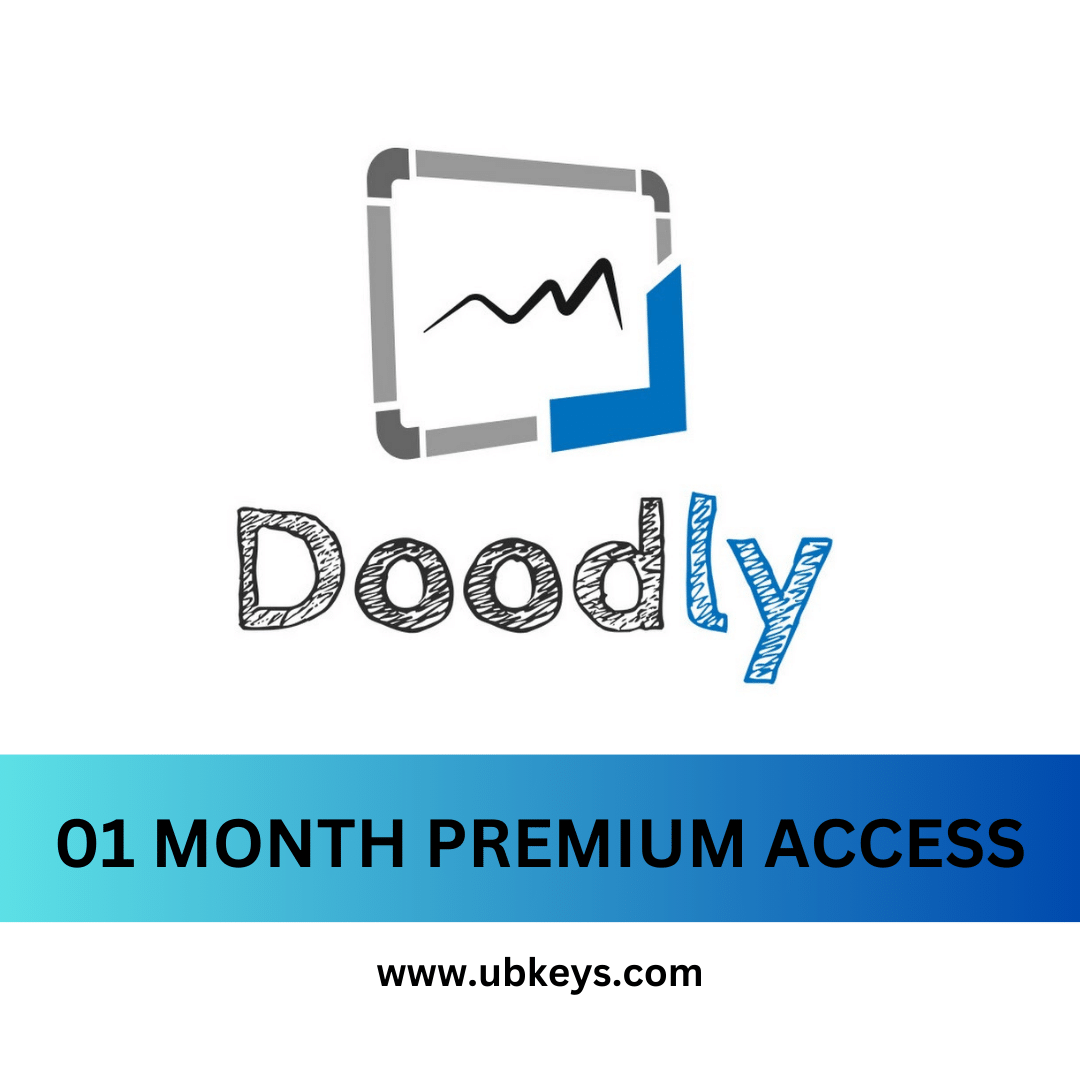

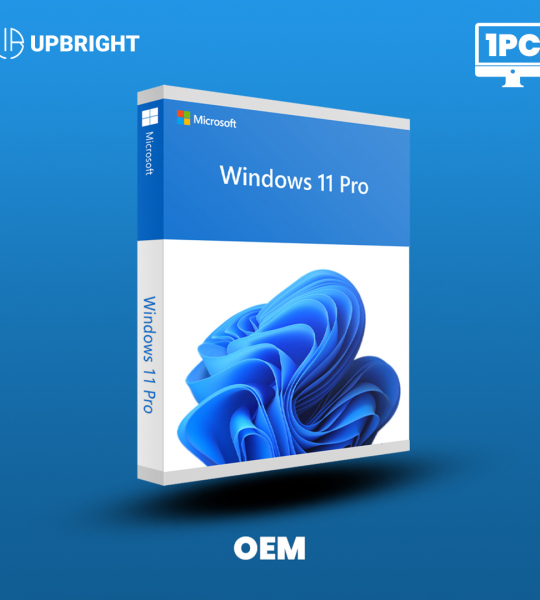
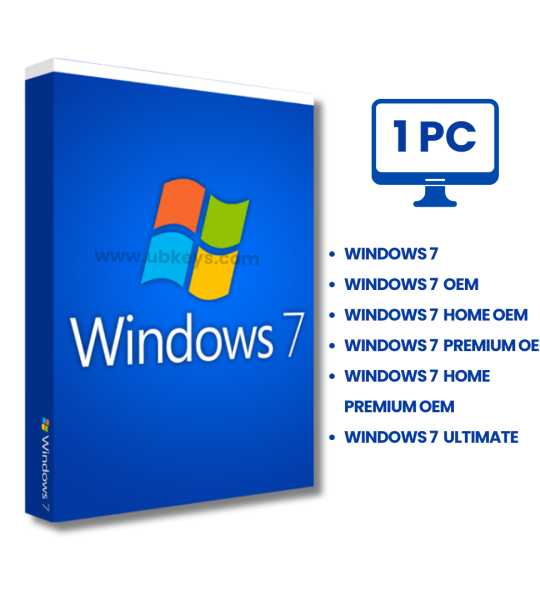
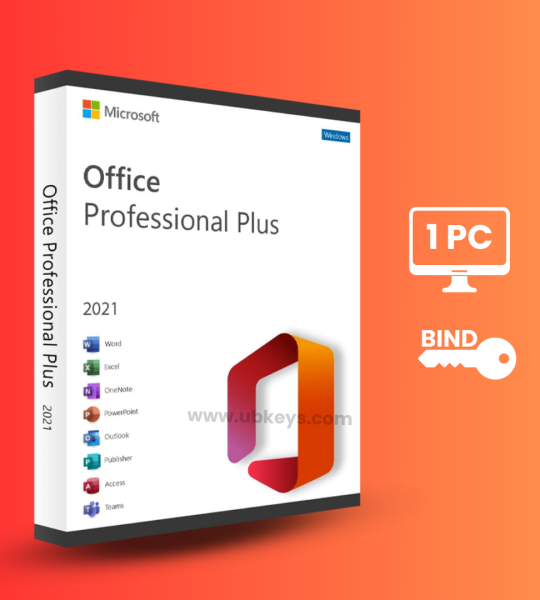
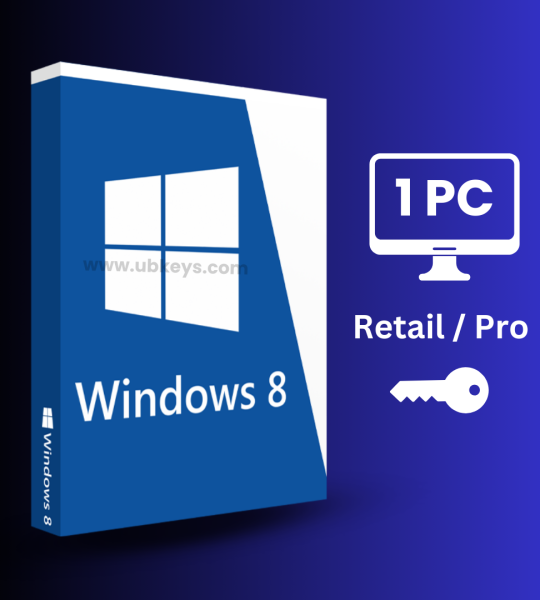
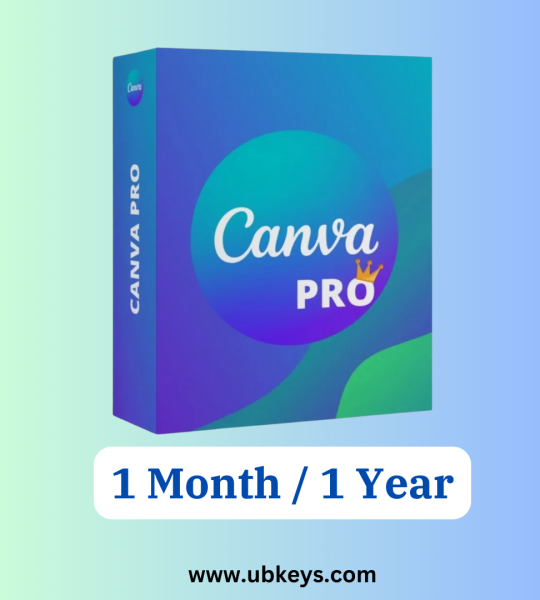
1 Reviews For Doodly