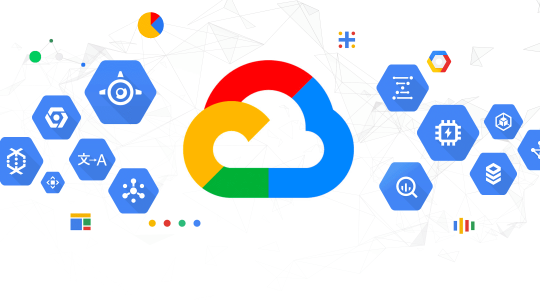Managing files and data across multiple devices can be a daunting task. Enter OneDrive, Microsoft's cloud storage solution designed to simplify your digital life. With OneDrive, you can store, sync, and share your files effortlessly, ensuring that you have access to your important data whenever and wherever you need it.
OneDrive is a cloud storage service offered by Microsoft, allowing users to store files and data in the cloud. It seamlessly integrates with Microsoft Office applications, making it easy to create, edit, and collaborate on documents, presentations, and spreadsheets across multiple devices.
OneDrive provides users with ample storage space to store files, photos, videos, and more in the cloud. Files stored on OneDrive are automatically synced across all your devices, ensuring that you have access to the latest version of your files wherever you go.
OneDrive is compatible with Windows, Mac, iOS, and Android devices, allowing you to access your files from any device with an internet connection. Whether you're using a desktop computer, laptop, tablet, or smartphone, OneDrive ensures that your files are always within reach.
With OneDrive, collaboration has never been easier. You can share files and folders with others, allowing them to view, edit, and comment on documents in real-time. Whether you're working on a team project or sharing family photos, OneDrive makes collaboration seamless and efficient.
OneDrive prioritizes the security and privacy of your data. Files stored on OneDrive are encrypted both in transit and at rest, ensuring that your sensitive information remains secure. Additionally, you can set permissions and access controls to determine who can view, edit, and share your files.
OneDrive offers built-in backup and recovery features, allowing you to protect your important files and data from loss or corruption. With version history, you can restore previous versions of files, ensuring that you never lose important changes or revisions.
Getting started with OneDrive is easy. Simply sign up for a Microsoft account or use your existing account credentials to access OneDrive. Once logged in, you can upload, organize, and share your files with ease, taking full advantage of the features and capabilities offered by OneDrive.
OneDrive is a versatile and reliable cloud storage solution that streamlines your digital life. With its seamless file syncing, cross-platform compatibility, collaboration tools, and robust security features, OneDrive empowers you to stay productive and organized, whether you're at home, in the office, or on the go. So why wait? Start using OneDrive today and experience the convenience and peace of mind that comes with having your files securely stored in the cloud.
Ready to take your file management to the next level? Upgrade to OneDrive Premium today and experience enhanced storage options, advanced security features, and seamless collaboration tools. Visit UbKeys