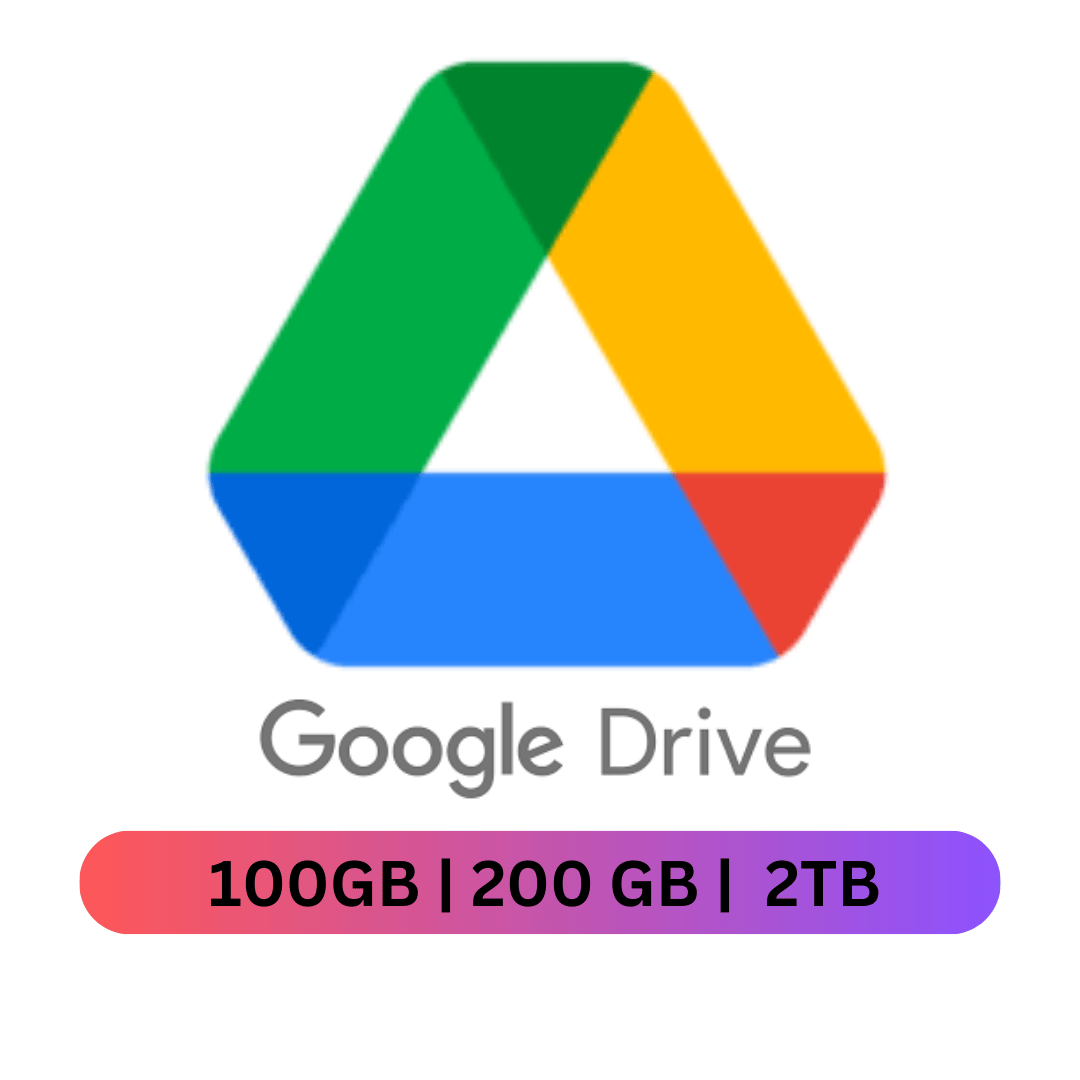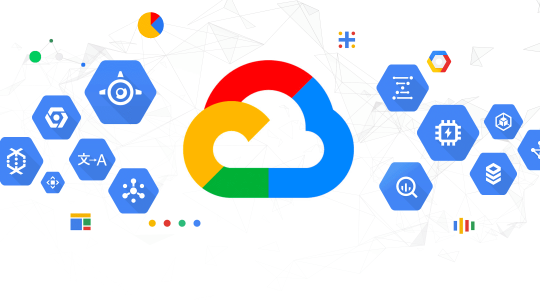Google Drive has become a cornerstone for personal and professional file management. This powerful cloud storage service offers a wide array of features that cater to diverse needs, making it a favorite among users worldwide. In this article, we'll delve into the key features of Google Drive, highlighting how they can enhance your productivity and streamline your digital life.
1. Storage Space
Google Drive provides generous storage options:
- Free Storage: Each Google account comes with 15 GB of free storage, shared across Google Drive, Gmail, and Google Photos.
- Upgraded Plans: For those who need more space, Google One offers affordable plans ranging from 100 GB to 30 TB, ensuring you never run out of space.
2. File Syncing and Access
One of Google Drive's standout features is its ability to sync files across devices:
- Cross-Platform Access: Whether you're on a computer, tablet, or smartphone, you can access your files from any device with an internet connection.
- Offline Access: Enable offline mode to view and edit your files without an internet connection. Changes will sync automatically when you're back online.
3. Real-Time Collaboration
Google Drive excels in fostering collaboration:
- Google Docs, Sheets, and Slides: These integrated apps allow multiple users to work on documents, spreadsheets, and presentations simultaneously.
- Commenting and Suggesting: Team members can leave comments and suggestions, making it easy to communicate and provide feedback directly within the document.
- Version History: Track changes and restore previous versions of a document, ensuring no work is ever lost.
4. Advanced Sharing Options
Sharing files and folders is effortless with Google Drive:
- Shareable Links: Generate links to share files and folders with others, controlling access levels with permissions like Viewer, Commenter, or Editor.
- Email Invitations: Send invitations to collaborate via email, specifying the level of access each recipient has.
- Shared Drives: For teams, Shared Drives provide a collaborative space where files are owned collectively, ensuring continuity even if team members change.
5. Search Capabilities
Finding files in Google Drive is quick and efficient:
- Search by Keywords: Use keywords to locate files by name, content, or file type.
- Filters: Narrow down search results with filters like file type, owner, date modified, and more.
- OCR and Image Recognition: Google Drive's search functionality includes Optical Character Recognition (OCR) for scanned documents and image recognition, making it easy to find text within images.
6. Integrated Productivity Tools
Google Drive integrates with various productivity tools:
- Google Forms: Create and store surveys, quizzes, and forms directly in Drive.
- Google Keep: Store notes and lists in Google Keep, and attach them to your Google Drive files for easy reference.
- Third-Party Apps: Enhance your Drive experience with third-party apps available through the Google Workspace Marketplace, such as Trello for project management and Lucidchart for diagramming.
7. Enhanced Security and Privacy
Your data's security is paramount in Google Drive:
- Encryption: Files are encrypted in transit and at rest, providing a high level of security.
- Two-Factor Authentication: Add an extra layer of protection to your account with two-factor authentication.
- Permission Controls: Granular permission settings allow you to control who can view, comment, or edit your files.
8. Easy File Management
Google Drive offers several features to keep your files organized:
- Folders and Subfolders: Create folders and subfolders to categorize your files.
- Color-Coding: Apply colors to folders for quick identification.
- Starred Files: Mark important files and folders with a star for easy access.
- Priority Workspace: Use the Priority workspace to organize and quickly access your most important and recent files.
9. Integration with Google Workspace
Google Drive seamlessly integrates with Google Workspace (formerly G Suite), enhancing its functionality:
- Gmail: Save email attachments directly to Google Drive.
- Google Calendar: Attach files from Drive to calendar events.
- Google Meet: Share files during video meetings.
10. Backup and Sync
Google Drive's Backup and Sync feature ensures your files are always backed up:
- Computer Backup: Automatically backup selected folders from your computer to Google Drive.
- Photo and Video Backup: Store photos and videos in Google Photos, freeing up space on your device while keeping your memories safe.
Google Drive's rich feature set makes it an indispensable tool for managing files, collaborating with others, and staying productive. From ample storage and robust security to real-time collaboration and powerful search capabilities, Google Drive has everything you need to keep your digital life organized and efficient. By leveraging these features, you can maximize your productivity and enjoy a seamless file management experience.
Ready to take full advantage of Google Drive? Purchase Google Drive storage plans and explore more features here.