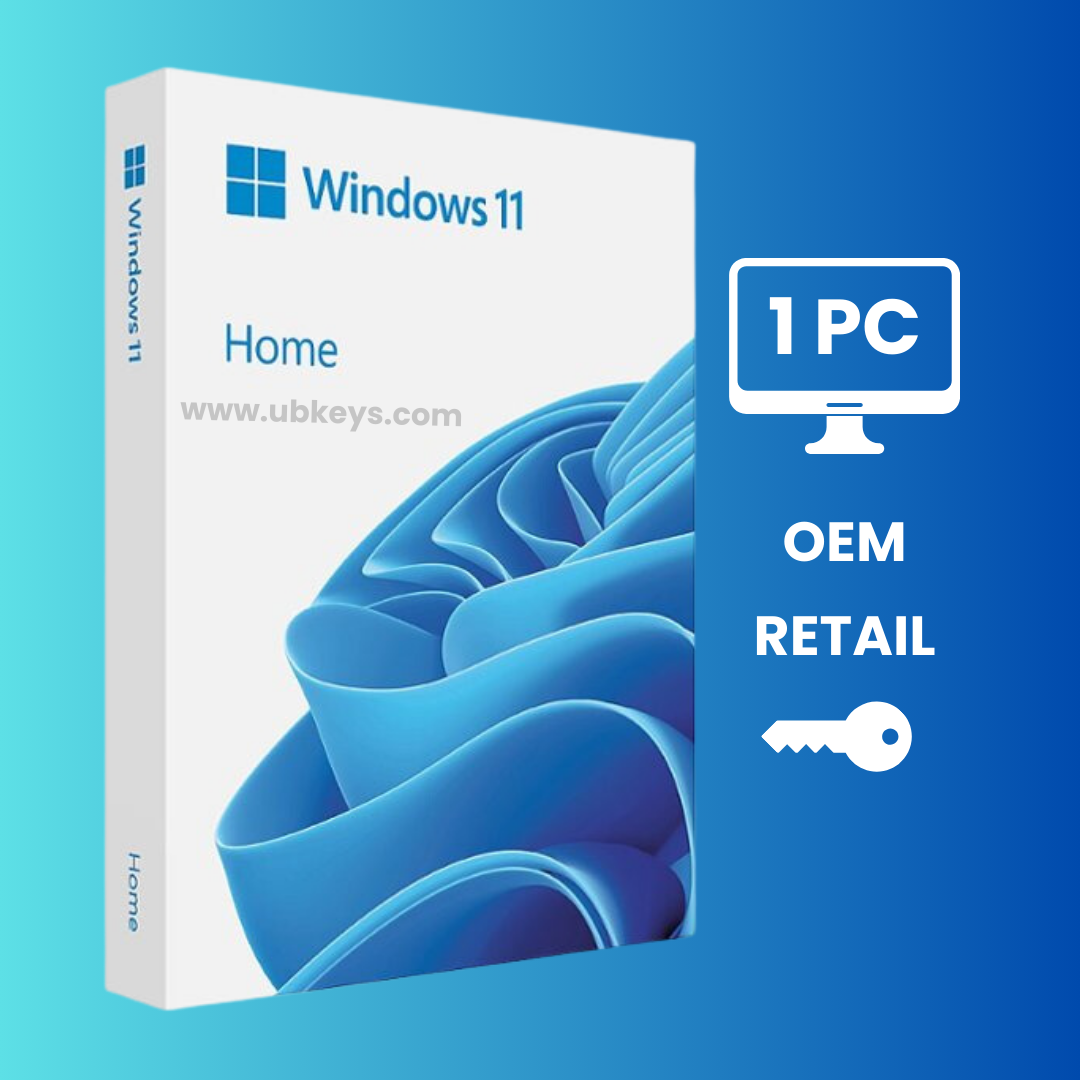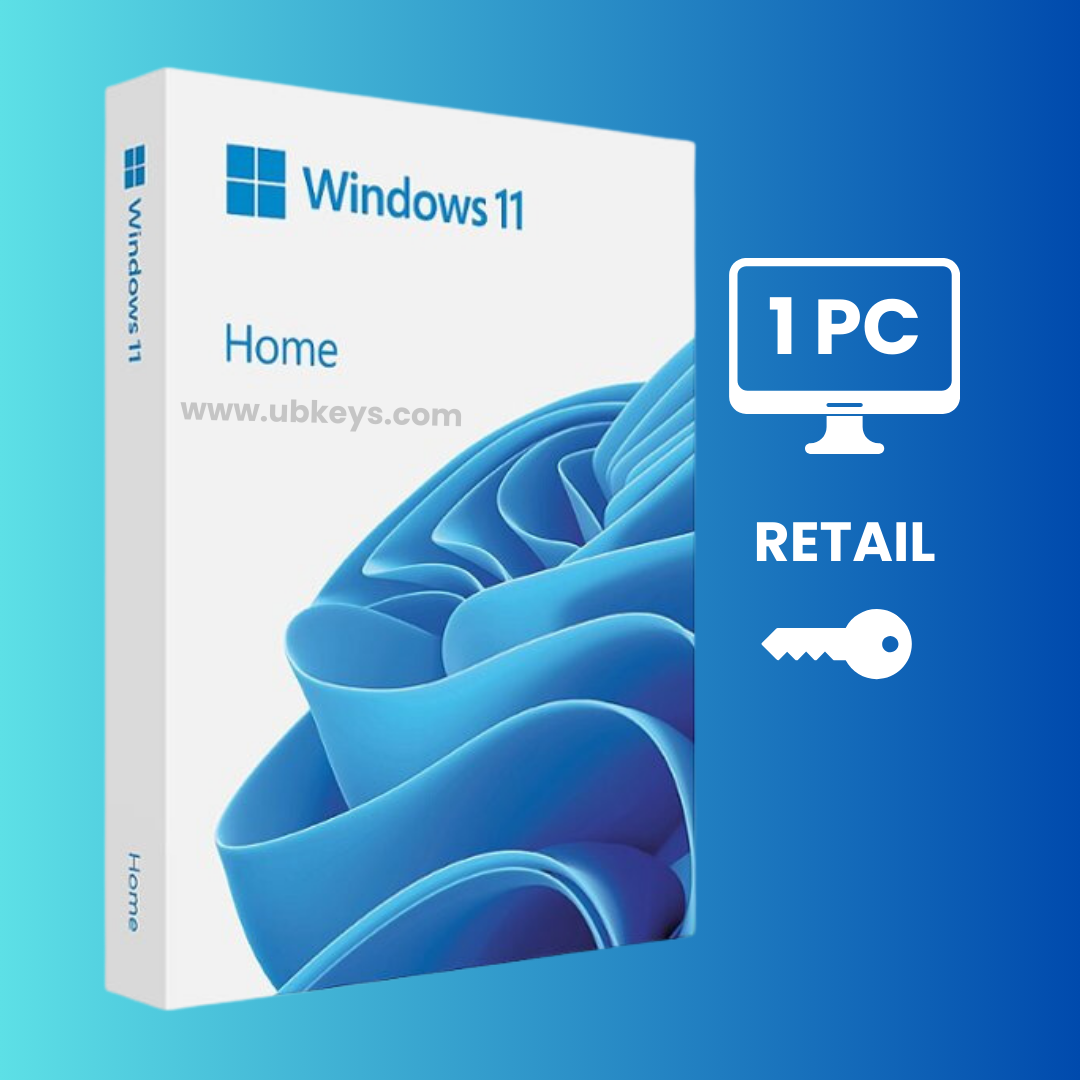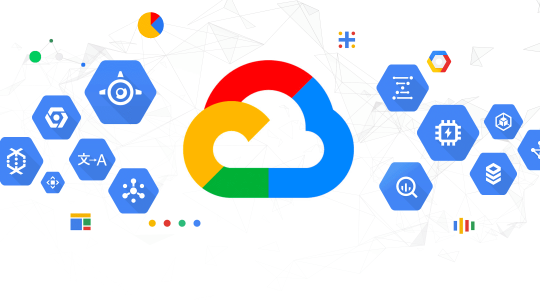Welcome to our simple guide on Windows 11! Microsoft's latest operating system is designed to bring a fresh look and feel to your computer, making everyday tasks smoother and more enjoyable. If you're curious about what's new and whether it's worth upgrading, you've come to the right place. Let's dive in!
Windows 11 comes with a bunch of cool updates and features that aim to enhance your computing experience. One of the first things you'll notice is the enhanced user interface. The Start Menu has moved to the center of the screen, giving your desktop a more modern and clean look. Also, with improved performance, your PC will start up faster and run more efficiently.
There are several standout features in Windows 11 that you should know about:
1. Snap Layouts and Groups make multitasking a breeze by letting you organize your open windows into a neat grid.
2. Virtual Desktops allow you to easily separate your work, play, and personal projects on different desktops.
3. Microsoft Teams Integration keeps you connected with friends, family, and colleagues right from your desktop.
Before jumping into the upgrade, you'll want to check your PC's compatibility. Windows 11 has specific system requirements, and we'll show you how to check your PC's compatibility and offer some tips for upgrading.
Upgrading is a straightforward process, but there are some steps you should follow to ensure it goes smoothly. We'll guide you through how to upgrade, what to do before you upgrade, and how to get set up after the upgrade.
Once you're up and running with Windows 11, there are plenty of ways to make the most out of your new OS. We'll share some top tips and tricks for customizing your experience and boosting productivity, including useful keyboard shortcuts and task management tips.
No upgrade is without its potential hiccups. If you run into trouble, we've got you covered with advice on solving installation problems, recovering from boot issues, and fixing compatibility issues.
Looking ahead, Microsoft has some exciting updates in the pipeline for Windows 11. We'll give you a sneak peek at upcoming features and security enhancements that are set to make Windows even better.
Windows 11 represents a significant step forward for Microsoft, blending aesthetics with functionality. Whether you're a long-time Windows user or considering your first Windows PC, there's never been a better time to explore what Windows 11 has to offer. For more detailed insights, tips, or to secure your own upgrade, don't hesitate to visit our website. Explore our exclusive deals and comprehensive guides to make your transition to Windows 11 as smooth as possible. Happy computing!
Start your Windows 11 journey today by visiting ubkeys.com