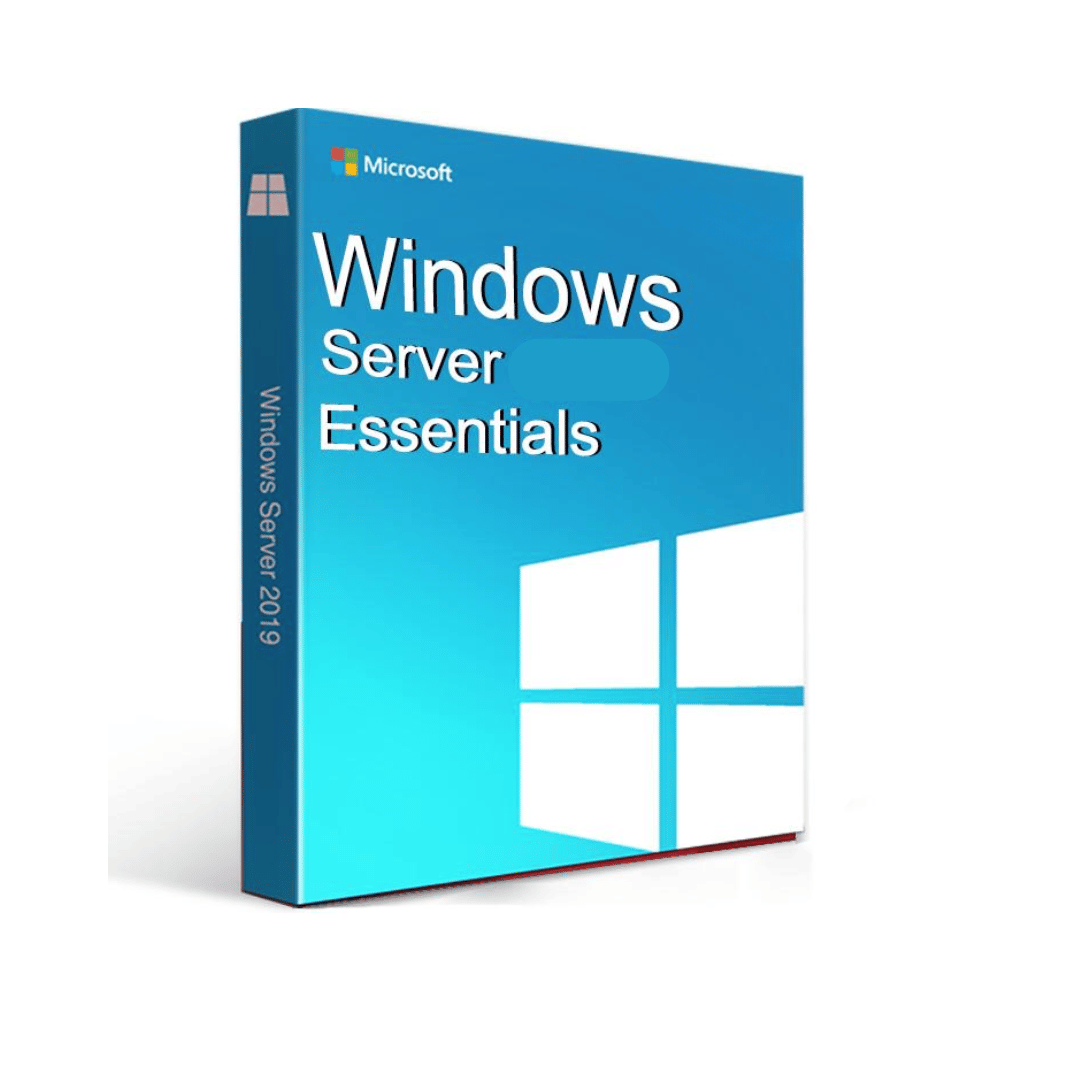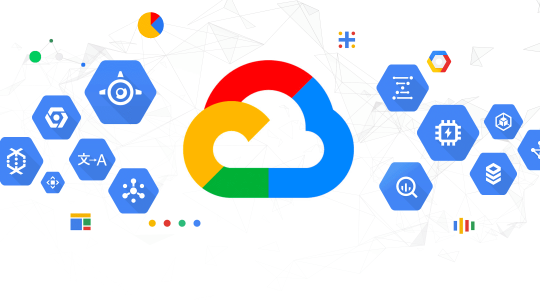For small business owners, the quest for the right technology to streamline operations can be a daunting task. Among the myriad options available, Windows Server Essentials stands out as a tailored solution designed to meet the specific needs of small businesses. Let’s delve into what makes Windows Server Essentials a compelling choice for small enterprises and how it simplifies IT management.
What is Windows Server Essentials?
Windows Server Essentials is a version of Microsoft's server operating system that is optimized for small businesses with up to 25 users and 50 devices. Originally introduced as Windows Small Business Server, this platform has evolved to focus more directly on supporting small business environments without requiring extensive IT knowledge.
Key Features of Windows Server Essentials
1. Simplified User Interface: Windows Server Essentials features a user-friendly dashboard that makes it easier to manage common tasks like setting up user accounts, managing backups, and accessing shared files. It simplifies the complexities often associated with server management, making it accessible even to those with minimal IT experience.
2. Integrated Network Solutions: The server integrates seamlessly with Windows operating systems and Microsoft applications. This integration reduces compatibility issues and streamlines operations, allowing businesses to focus more on their core activities rather than on tech troubleshooting.
3. Data Protection and Backup: Data is the lifeblood of any business, and Windows Server Essentials offers robust tools for data protection. The built-in backup solutions ensure that critical business data is secure and recoverable in the event of hardware failure, cyberattacks, or natural disasters.
4. Remote Access: One of the standout features of Windows Server Essentials is its ability to support remote access. Employees can access files and applications securely from anywhere, which is particularly useful in today’s increasingly mobile and flexible working environments.
Why Choose Windows Server Essentials?
For small businesses, the decision to deploy a server environment should balance cost, functionality, and scalability. Windows Server Essentials is cost-effective, not just in its initial pricing but also in the long-term savings on IT infrastructure and support. It offers enough flexibility to grow with your business, providing essential services without overwhelming small teams with unnecessary complexity.
Moreover, transitioning to a more robust server solution as your business needs grow is streamlined. Microsoft supports pathways to upgrade to more comprehensive server solutions like Windows Server Standard or Datacenter editions, ensuring that your investment in Windows Server Essentials can evolve as your business does.
Real-World Applications
Imagine a small law firm that needs to ensure secure, confidential access to sensitive client documents while also maintaining the ability to retrieve files remotely. Windows Server Essentials can be set up to manage user permissions meticulously and to support secure VPN connections for remote access, providing peace of mind and flexibility to all stakeholders.
Similarly, a local retail store might use Windows Server Essentials to manage sales data, inventory, and financial information in one central location, accessible only to authorized personnel. The integration with common business applications like Microsoft Office means that daily operations are streamlined and more efficient.
Final Thoughts
Windows Server Essentials may not be packed with the high-end features that large corporations require, but for small businesses, it provides just the right blend of functionality, ease of use, and cost-effectiveness. By focusing on the essentials, it allows small business owners to deploy an IT infrastructure that truly supports their business objectives without becoming a distraction or a financial burden.
For those interested in integrating Windows Server Essentials into their IT infrastructure, or if you're looking to upgrade, check out the premium offering at ubkeys.com for more information and purchase options. It’s about making IT work for you, not the other way around.