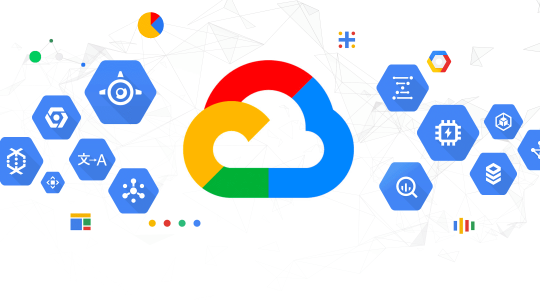Virtual communication has seamlessly integrated into our personal and professional lives, with Zoom emerging as a leading video conferencing platform. This trailblazer has transformed the landscape of how we connect, collaborate, and communicate online. Zoom's user-friendly interface and robust features have made it synonymous with virtual meetings, webinars, and virtual events.
Zoom's user base has soared as individuals, businesses, and educational institutions leverage its capabilities for efficient and engaging online interactions. Now, let's look into the advanced features that set Zoom Pro apart, elevating the virtual collaboration experience to new heights.
1. Extended Meeting Duration:
Zoom Pro offers the flexibility of extended meeting durations, allowing users to host sessions for up to 30 hours. This is particularly advantageous for comprehensive webinars, in-depth training sessions, and global team meetings that require extended timeframes.
2. Expanded Participant Limit:
With Zoom Pro, the participant limit is extended to 1000, providing scalability for large-scale virtual events. This feature caters to the needs of businesses conducting conferences, organizations hosting virtual summits, and educators facilitating expansive online classes.
3. Empowering Administrative Controls:
Enjoy advanced administrative controls with Zoom Pro, granting hosts enhanced management capabilities. From user permissions to robust security settings, administrators can tailor the meeting environment to meet specific requirements, ensuring a secure and customized experience.
4. Cloud Recording Storage:
Zoom Pro users benefit from additional cloud storage for meeting recordings. This feature simplifies the process of storing and sharing recorded sessions, offering a convenient way for participants to revisit discussions or for hosts to share content seamlessly.
5. Personal Meeting ID (PMI) Customization:
Personalize your virtual space with Zoom Pro by customizing your Personal Meeting ID. This is especially useful for professionals conducting recurring client meetings or educators hosting regular classes, adding a personal touch to virtual interactions.
6. Integration Capabilities:
Seamlessly integrate Zoom Pro with various third-party applications and productivity tools, enhancing collaboration across different platforms. Integrations with calendars, project management tools, and messaging apps streamline workflows, contributing to enhanced overall efficiency.
7. Virtual Backgrounds and Filters:
Elevate the visual appeal of your virtual meetings with Zoom Pro's virtual backgrounds and filters. Choose from a diverse range of backgrounds or apply filters to enhance video quality, adding a touch of professionalism and engagement to your virtual environment.
8. Round-the-Clock Customer Support:
Zoom Pro users enjoy access to 24/7 customer support, ensuring assistance is readily available whenever needed. This commitment to customer service contributes to a smooth user experience and swift issue resolution.
Zoom Pro's array of advanced features caters to diverse virtual communication needs, making it an indispensable tool for businesses, educators, and individuals seeking a seamless and feature-rich platform for virtual collaboration.